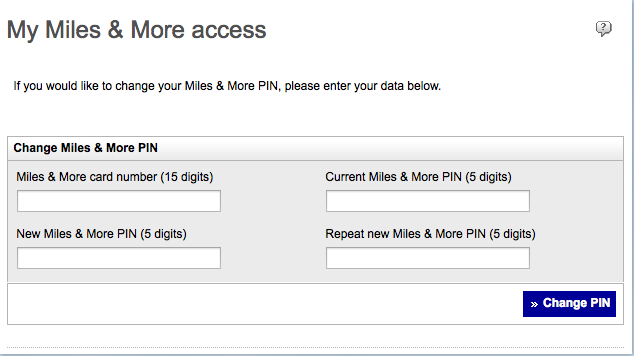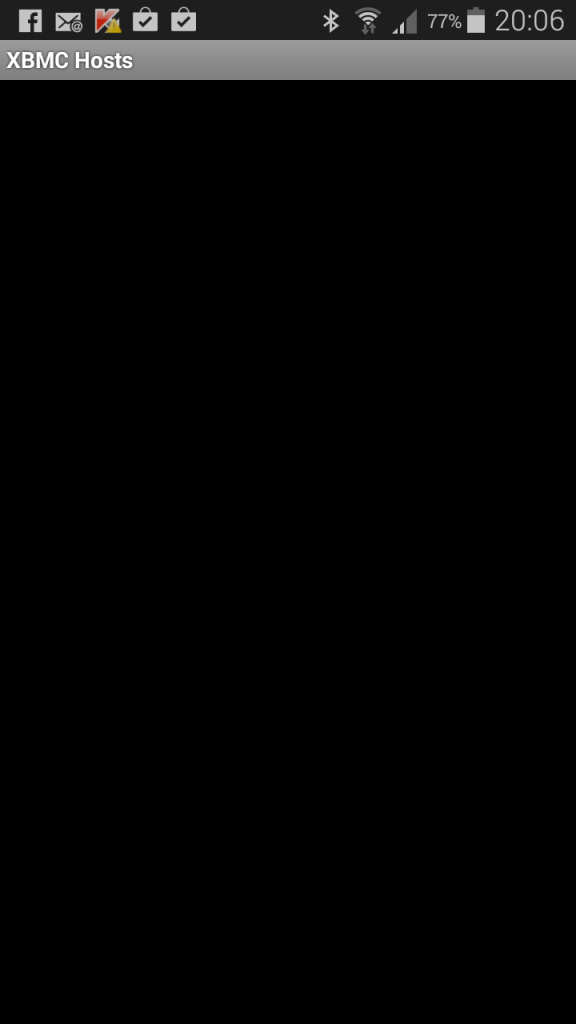Arena of Verona
Verona (around 260 000 inhabitants), city of Romeo and Julia, with one of the largest romisch arenas in Italy and is famous for it’s operas during the year. The UNESCO awarded Verona with World Heritage Site status for its urban structure and architecture.

Mask of an opera
The major walking area is packed with the big brands like Hermes, Dolce & Gabana and Mont Blanc, but there are also some really nice shops and it is worth to keep your head up and have a look on the beautiful houses and not only the shops on the usual view axis.
We have not spent the money for the arena, just walked around but you could also pay a small fee for going upstairs to a bell tower of a church nearby.


If you plan to visit Verona with your love, make sure you have an Edding, the entry area of Julia’s balcony is full with couple messages and hearts, very romantic. It is also worth to make one or two shots with your partner.

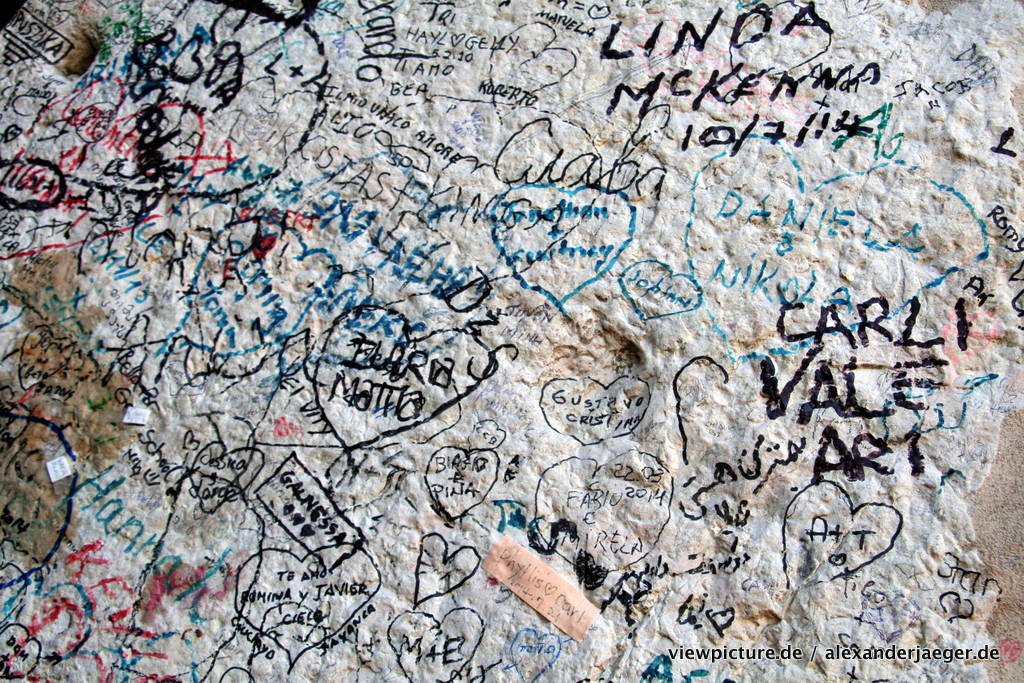
After arena and Julia’s balcony there are the other touristic spots like duomo, the castle etc which I will not mention, there are better blogs about that.
I would recommend to go there for half a day, preferable before lunch, park your car in one of the parking houses.
Things I planned:
– Visit the balcony of Julia
Things I haven’t done:
Visit the arena
Spend money for crappy souvenirs
Visited a opera
Things I would do within the next trip:
Things i learned:
Keep your head down when visiting Julias balcony unless you want to be on hundreds of pictures.
Gelato (Ice cream) can be very expensive in Verona (we saw >2 €) but there will be a cheaper one nearby for sure
It is very easy to find out who is a german tourist (good for find someone for taking a picture)
Good spots:
Julias Balcony
Arena of Verona
Shopping Area

verona guilietta e romeo

Romeo and Julia
[osm_map lat=“45.442″ lon=“10.998″ zoom=“15″ width=“600″ height=“450″ marker=“45.44199,10.99848″]







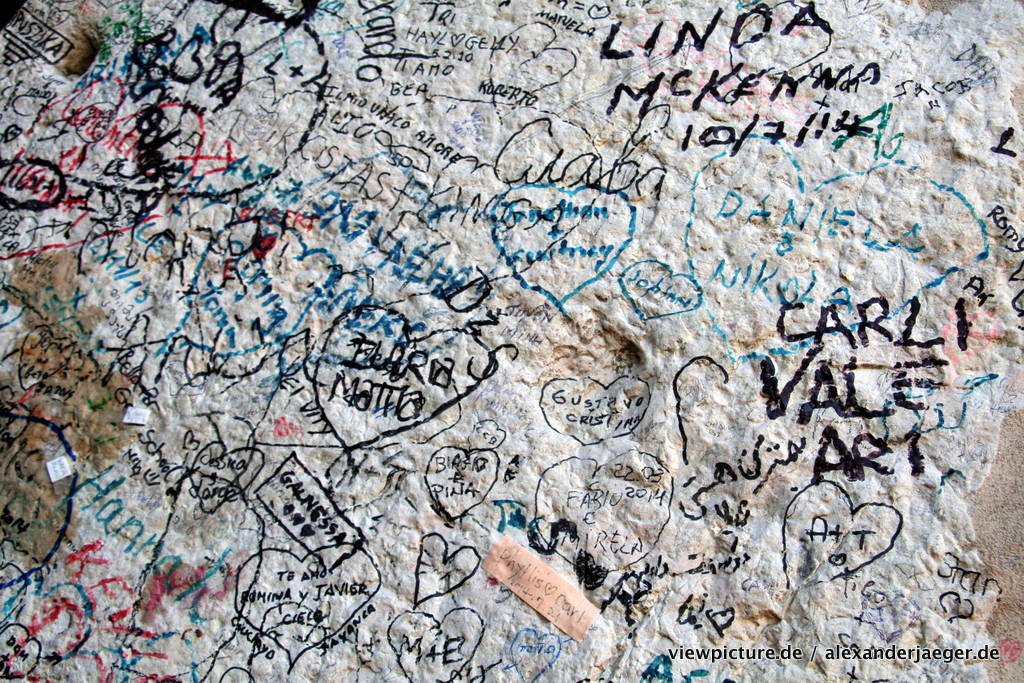




 Now use the old cell phone car mount and stick two parts of velcro on the car mount:
Now use the old cell phone car mount and stick two parts of velcro on the car mount: