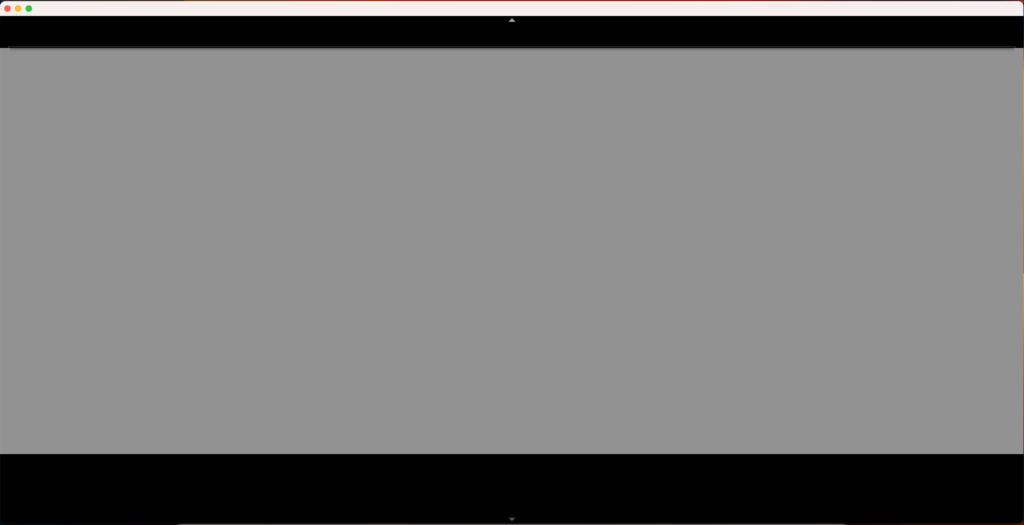
If you see above grey screen after starting Lightroom Classic, there might be some pointers what to do.
Try to re-install
The first attempt to solve the problem should be to re-install the software.
Log file
Have a look at the following log file
~/Library/Application Support/Adobe/Lightroom CC/lrcc_console.logIn my case the following error showed up:
ERROR: Failed to create directory (/Users/foobar/Library/Application Support/Adobe/CameraRaw/), errno 2, parent directory (/Users/foobar/Library/Application Support/Adobe/) has permissions 40755
*** GPU Error: Cannot get GPU Host App directory ***
2023-07-05 09:17:39.902 Adobe Lightroom[5676:61231] initializing Camera Raw: dng_error_unknown
0: global error - C
1: [unnamed] - 1250880549:121+7
2: [unnamed] - C
3: global pcall - CSolution was to remove the Adobe folder in „~/Library/Application Support/“ and re-install. The problem was gone.
Happy editing.
